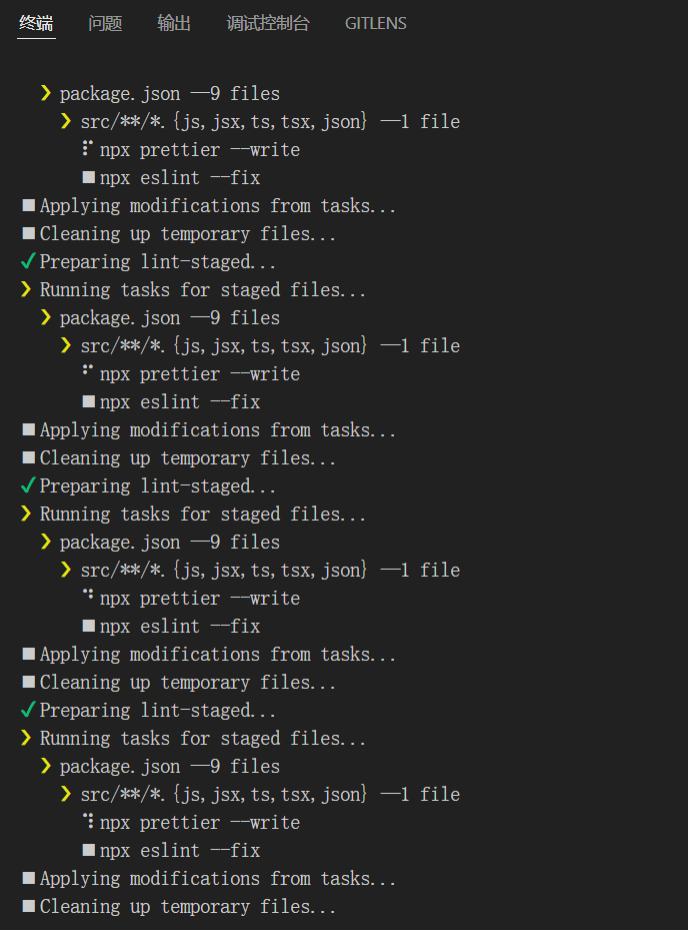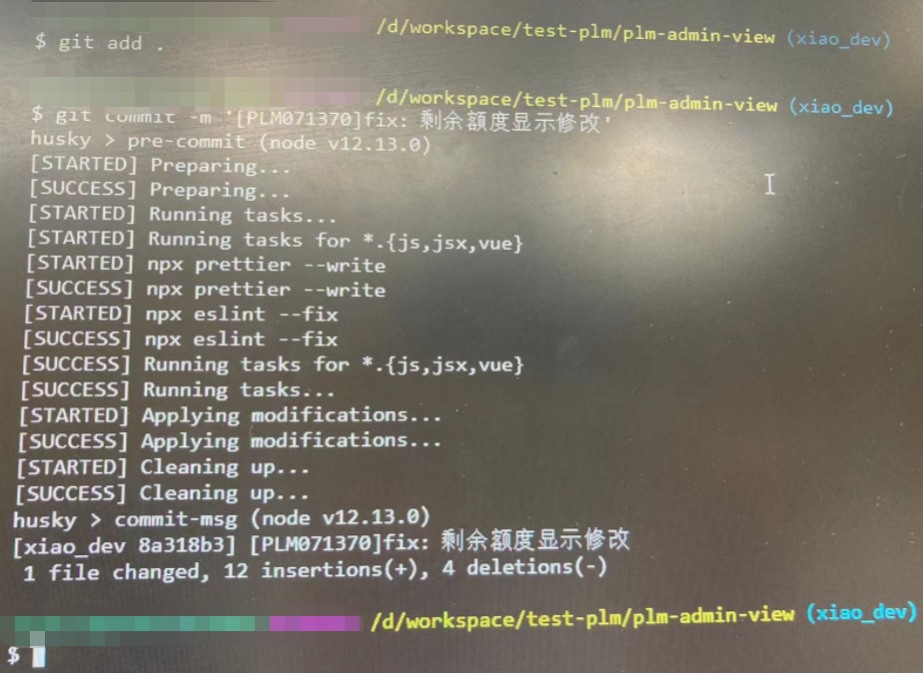# perttier+eslint+husky的使用
本篇是在写个人 react-native 项目中运用的,其他项目配置略有差异,酌情使用
# perttier官方文档
https://www.prettier.cn/docs/install.html (opens new window)
# 步骤
# 安装 prettier 并check 项目代码
# 安装依赖
yarn add --dev --exact prettier
# 添加prettier的配置文件
echo module.exports = {}> prettier.config.js
# 执行检查
npx prettier --check .
1
2
3
4
5
6
7
8
2
3
4
5
6
7
8
# 配合使用 Git hooks (husky)
husky: https://www.npmjs.com/package/husky (opens new window)
# 说明:
下图中的 以 .sample 结尾的钩子文件并不会在进行git操作的时候触发,只有这样的文件【pre-commit】的文件才会执行。如果只是单纯的手动修改文件名,确实可以在自己本地运行,但是,并不能同步到远程代码仓库,所以在协同开发下手动修改文件名还是会引发一些别的问题。然后 husky 就是用来解决这个问题的插件。
- 老版本的husky(之前用过4.2.5版本)是通过修改 .git/hooks 里面的钩子函数文件(去掉 .sample 扩展名),来达到拦截处理功能的
- 新版本的husky(我用的最新的 8.0.1)支持在项目根目录下创建 .husky 目录,在里面编写需要用到的git hooks(如下图)。通过在 npm scripts 中增加脚本命令 "prepare":"husky install"的方式,来使得协同开发人员拉取仓库代码并安装node_modules的时候,执行 husky install 命令【npm原理 (opens new window)】 ,开启husky。
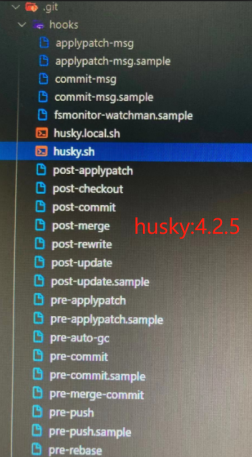
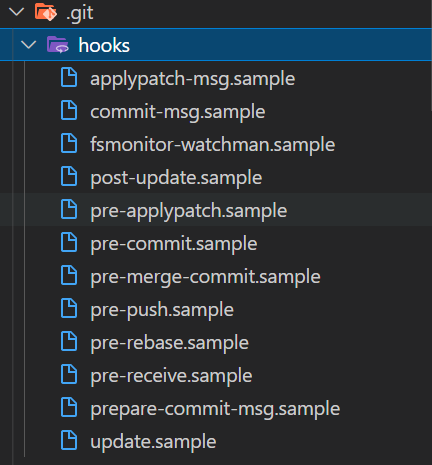
# 安装依赖
yarn add --dev husky lint-staged
# 启用 husky, 执行命令后可在项目目录查看效果 .git/config [core] hooksPath = .husky
# 混入 项目根目录下的 .husky 文件夹,以达到使用 git hooks 的目的
npx husky install
# 在package.json 中写入 脚本
# 如果执行失败或者没有成功写入脚本,可选择升级npm版本的方式处理 npm install -g npm 继续执行命令
# 或者使用 该命令: npm pkg set scripts.prepare "husky install"
npm set-script prepare "husky install"
# 创建 hook, 在根目录生成 .husky/pre-commit 文件
npx husky add .husky/pre-commit "npx lint-staged"
1
2
3
4
5
6
7
8
9
10
11
12
13
14
2
3
4
5
6
7
8
9
10
11
12
13
14
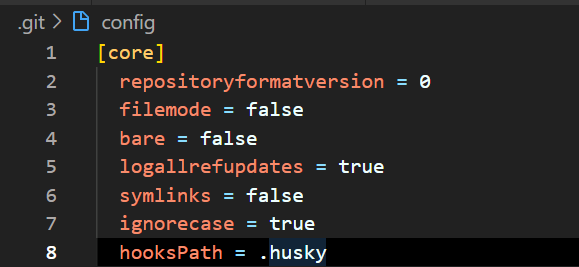
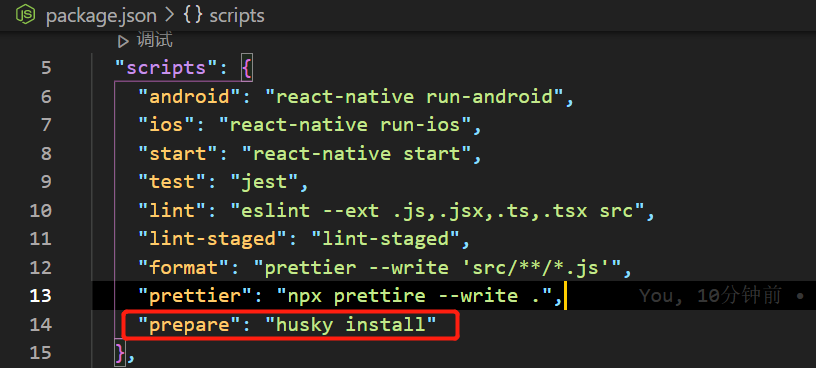
"prettier": "2.7.0",
"husky": "^8.0.1",
"lint-staged": "^13.0.1",
1
2
3
2
3
# 配置 prettier.config.js
https://blog.csdn.net/qq_38734862/article/details/106769973 (opens new window)
module.exports = {
"arrowParens": "always",
"bracketSpacing": true, // 在对象,数组括号与文字之间加空格 "{ foo: bar }"
"endOfLine": "auto", // 结尾是 \n \r \n\r auto
"htmlWhitespaceSensitivity": "css",
"insertPragma": false,
"requirePragma": false,
"bracketSameLine": false,
"printWidth": 120, // 超过最大值换行
"singleQuote": true, // 使用单引号代替双引号
"useTabs": false, // 缩进不使用tab,使用空格
"semi": true, // 句尾添加分号
"tabWidth": 2, // 缩进字节数
"trailingComma": "es5", // 在对象或数组最后一个元素后面是否加逗号(在ES5中加尾逗号)
"jsxSingleQuote": false,
"quoteProps": "as-needed",
"proseWrap": "preserve" // 默认值。因为使用了一些折行敏感型的渲染器(如GitHub comment)而按照markdown文本样式进行折行
}
1
2
3
4
5
6
7
8
9
10
11
12
13
14
15
16
17
18
2
3
4
5
6
7
8
9
10
11
12
13
14
15
16
17
18
# 配合使用ESLint
# 步骤
官网文档: http://eslint.cn/docs/user-guide/configuring (opens new window)
项目中安装包
yarn add eslint
配置 ESlint
npx eslint --init
1
2
3
4
5
2
3
4
5
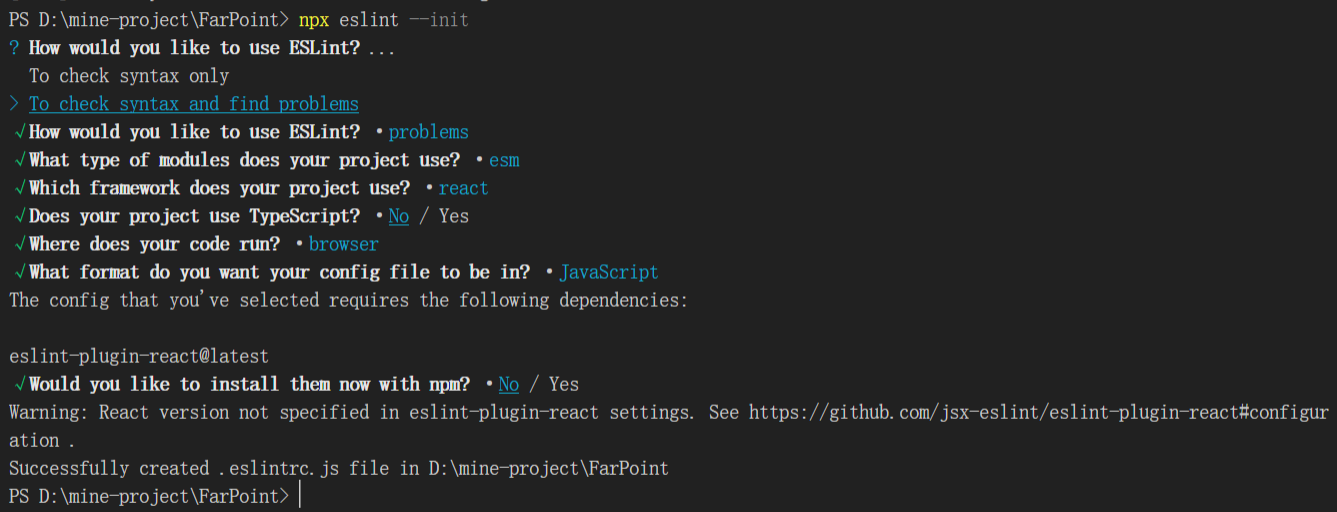
# 配置 .eslintrc.js
- "off" or 0 - 关闭规则
- "warn" or 1 - 将规则视为一个警告(不会影响退出码)
- "error" or 2 - 将规则视为一个错误 (退出码为1)
module.exports = {
// 解析器
"parser": 'babel-eslint',
"env": {
"browser": true,
"es6": true,
"node": true
},
"extends": [
"eslint:recommended",
"plugin:react/recommended"
],
"settings": {
"react": {
// Warning: React version not specified in eslint-plugin-react settings.
"version": 'detect'
}
},
"parserOptions": {
"ecmaFeatures": {
"jsx": true,
// 支持装饰器 否则报 '@' 错误
"legacyDecorators": true,
},
"ecmaVersion": 12,
"sourceType": "module"
},
"plugins": [
"react",
"react-native"
],
"rules": {
"eqeqeq": 2, // 必须使用 === 和 !==
"no-empty-function": 2, // 禁止空函数
"no-multi-spaces": 2, // 禁止使用多个空格
"no-trailing-spaces": 2, // 禁止禁用行尾空格
"space-infix-ops": 2, // 要求操作符周围有空格
"space-in-parens": 2, // 强制在圆括号内使用一致的空格
"no-var": 2, // 要求使用 let 或 const 而不是 var,
"no-unused-vars": 2, // 禁止出现未使用过的变量
"react/prop-types": 0 // 防止在react组件定义中缺少props验证
}
};
1
2
3
4
5
6
7
8
9
10
11
12
13
14
15
16
17
18
19
20
21
22
23
24
25
26
27
28
29
30
31
32
33
34
35
36
37
38
39
40
41
42
43
44
2
3
4
5
6
7
8
9
10
11
12
13
14
15
16
17
18
19
20
21
22
23
24
25
26
27
28
29
30
31
32
33
34
35
36
37
38
39
40
41
42
43
44
# husk 使用
文档:https://typicode.github.io/husky/#/?id=install (opens new window)
# package.json中添加配置
"husky": {
"hooks": {
"pre-commit": "npm run format && npm run lint:fix",
"commit-msg": "commitlint -E HUSKY_GIT_PARAMS"
}
},
1
2
3
4
5
6
2
3
4
5
6
# 完整的package.json
{
"name": "myrnapp",
"version": "0.0.1",
"private": true,
"scripts": {
"android": "react-native run-android",
"ios": "react-native run-ios",
"start": "react-native start",
"test": "jest",
"lint": "npx eslint --ext .js,.jsx,.ts,.tsx ./src",
"lint:fix": "npx eslint --fix .",
"lint-staged": "lint-staged",
"format": "prettier --write 'src/**/*.js'",
"prettier": "npx prettier --write .",
"prepare": "husky install"
},
"dependencies": {
"@react-navigation/native": "^6.0.10",
"@react-navigation/native-stack": "^6.6.2",
"axios": "^0.27.2",
"mobx": "^6.6.0",
"mobx-react": "^7.5.0",
"prop-types": "^15.8.1",
"react": "17.0.2",
"react-native": "0.68.2",
"react-native-safe-area-context": "^4.3.1",
"react-native-screens": "^3.13.1",
"react-native-svg": "^12.3.0",
"react-navigation": "^4.4.4"
},
"devDependencies": {
"@babel/core": "^7.12.9",
"@babel/plugin-proposal-decorators": "^7.18.2",
"@babel/runtime": "^7.12.5",
"@commitlint/cli": "^17.0.2",
"@commitlint/config-conventional": "^17.0.2",
"@react-native-community/eslint-config": "^2.0.0",
"babel-eslint": "^10.1.0",
"babel-jest": "^26.6.3",
"eslint": "^7.32.0",
"husky": "^8.0.1",
"jest": "^26.6.3",
"lint-staged": "^13.0.1",
"metro-react-native-babel-preset": "^0.67.0",
"prettier": "2.7.0",
"react-native-svg-transformer": "^1.0.0",
"react-test-renderer": "17.0.2"
},
"lint-staged": {
"*.{js,jsx,ts,tsx}": [
"npx prettier --write",
"npx eslint --fix"
]
},
"husky": {
"hooks": {
"pre-commit": "npm run format && npm run lint:fix",
"commit-msg": "commitlint -E HUSKY_GIT_PARAMS"
}
},
"jest": {
"preset": "react-native"
}
}
1
2
3
4
5
6
7
8
9
10
11
12
13
14
15
16
17
18
19
20
21
22
23
24
25
26
27
28
29
30
31
32
33
34
35
36
37
38
39
40
41
42
43
44
45
46
47
48
49
50
51
52
53
54
55
56
57
58
59
60
61
62
63
64
65
2
3
4
5
6
7
8
9
10
11
12
13
14
15
16
17
18
19
20
21
22
23
24
25
26
27
28
29
30
31
32
33
34
35
36
37
38
39
40
41
42
43
44
45
46
47
48
49
50
51
52
53
54
55
56
57
58
59
60
61
62
63
64
65
# 卸载
npm uninstall husky && git config --unset core.hooksPath
1
# 整体效果
git add .
git commit -m 'feat: 增加 prettier, eslint 配置'
1
2
2